Discover how the DoorDash Red Card can streamline the Shop & Deliver experience, making payments easier and boosting earning potential.
With Shop & Deliver, Dashers can diversify their dashing by delivering groceries, flowers, and alcohol. But how exactly does Shop & Deliver work, and how are these orders paid for? That's where the DoorDash Red Card comes in.
What is a DoorDash Red Card?
To make the shopping and delivery experience seamless, quick, and efficient, Dashers can use a Red Card, which is a prepaid card used to pay for items on Shop & Deliver authorized transactions. Because unlike delivery orders that customers have prepaid for online, some Shop & Deliver orders, such as groceries, require the Dasher to physically buy the items in-store before delivering them.
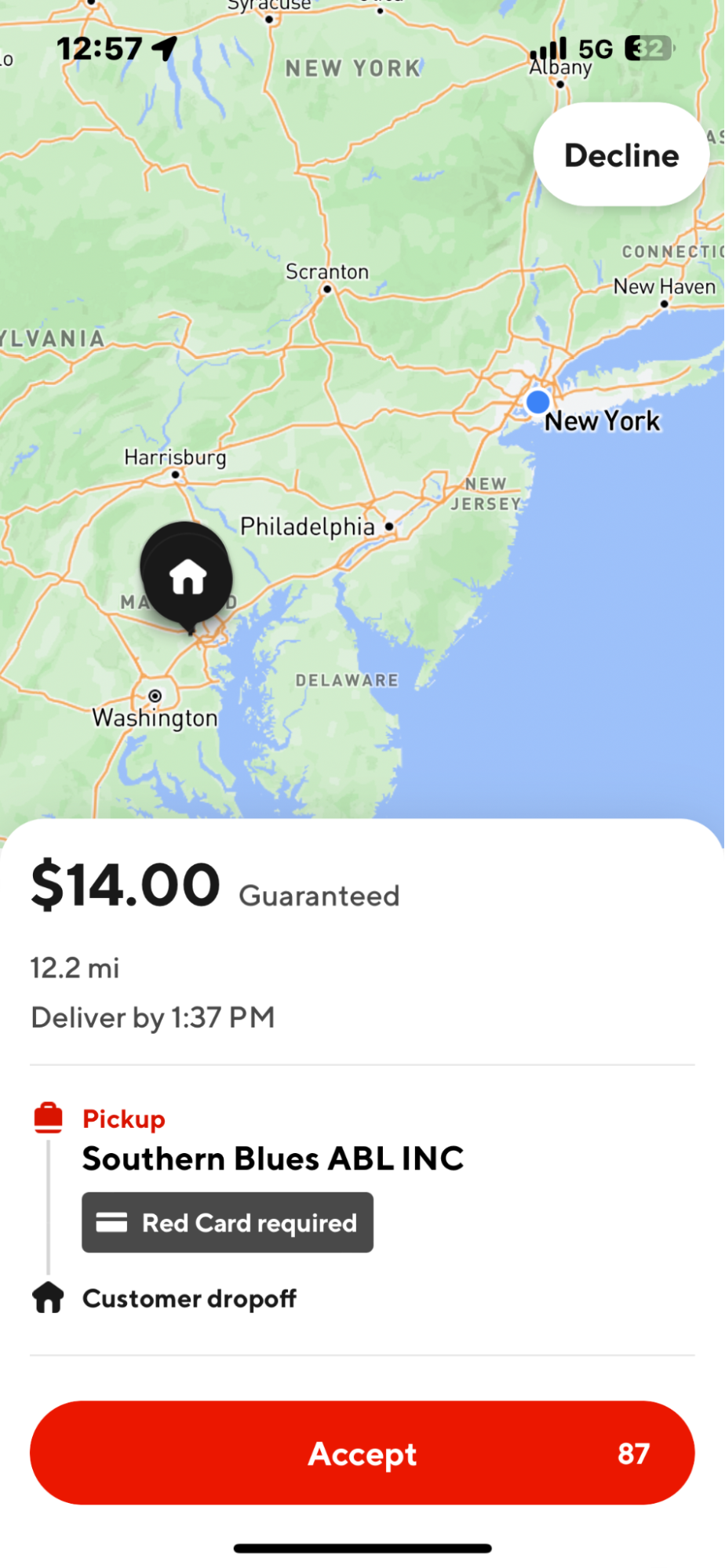
Can you deliver with DoorDash without a Red Card?
Not every Shop & Delivery order requires a Red Card, but for Dashers who want to maximize their earning opportunities, having a Red Card means you can accept all Shop & Delivery offers.
Red Cards come in two forms:
Digital: This is stored in your digital wallet on your phone.
Physical: A physical card can be ordered from the DoorDash store.
How does the DoorDash Red Card work?
When you confirm a purchase with the customer, the prepaid Red Card is automatically funded when you reach checkout. Most merchants accept contactless payments, but, if not, you can use a physical Red Card. If for some reason you are in a situation where you don’t have the physical Red Card or there is an error with the Red Card, you can still use your personal credit or debit card. Just remember to keep the receipt and submit it to support for reimbursement. Red Cards are not linked to Dasher bank accounts or related to earnings.
When to use a Red Card
The DoorDash Dasher app will notify you if an offer requires the use of a Red Card. These orders typically involve picking up and purchasing items from grocery stores, pharmacies, and other retail locations. Once you've accepted an offer from Shop & Deliver, you will:
Shop for the customer's list of items
Pay with the prepaid DoorDash Red Card at check out
Deliver the items as usual
How to get a Red Card
There are two ways for Dashers to receive a Red Card.
1. Physical Red Card
After completing a first delivery, all Dashers receive a free DoorDash Kit, which includes a physical Red Card. If you lose your Red Card, you can always get one shipped to you free from the DoorDash Store.
Once you've received your physical DoorDash Red Card, tap ''Activate a physical card'' in your DoorDash Dasher app.
2. Virtual Red Card
In addition to the physical Red Card, DoorDash offers a virtual Red Card option within the DoorDash Dasher app that you can instantly set up. Simply follow the in-app instructions in the "Account" tab of your DoorDash Dasher app to activate and then use for applicable orders.

What are the benefits of using a DoorDash Red Card?
The Red Card helps make your dashing more efficient in two particular ways.
Ease of use: The Red Card simplifies the payment process for Shop & Deliver orders. By eliminating the need to pay out-of-pocket for items and having to keep the receipt for reimbursement, deliveries are easier and faster to complete.
More earning potential: Dashers are able to access a broader range of orders with Shop & Deliver and the DoorDash Red Card. This can be especially helpful for maximizing earning potential by dashing during restaurants' off-peak hours. With Shop & Deliver, you keep 100% of customer tips, in addition to Base Pay and applicable promotions.
Common DoorDash Red Card Questions
Here is a quick overview covering Dashers' most frequently asked questions about using a Red Card.
How do you know if a DoorDash order needs a Red Card?
The DoorDash Dasher app will indicate whether a specific order requires a Red Card. You'll receive detailed instructions within the app to ensure there's no confusion.
What if your Red Card is declined?
If prompted for a PIN code when using the Red Card, simply enter '0000'. Double-check that you have picked up the correct items and quantities in your basket, entered the correct weight, and swapped out any unavailable items with similar alternatives you've communicated to the customer. If your DoorDash Red Card is still getting declined, feel free to contact DoorDash Support.
What happens when your Red Card expires?
If you lose your DoorDash Red Card, or if it’s expired (or nearing its expiry), you can order a new physical card or instantly get a replacement digital card through the DoorDash Dasher app.
Can I use my Red Card for gas?
The DoorDash Red Card is strictly for purchasing items specified in Shop & Deliver orders. You cannot use it for personal expenses like gas or other non-order-related purchases.
More ways to earn with the DoorDash Red Card
The DoorDash Red Card is an excellent tool for Dashers wanting to get the most out of their deliveries it simplifies the payment process for Shop & Deliver orders and unlocks more earning opportunities and perks. Getting comfortable with setting up and using the Red Card and knowing how to handle any issues will help make your dashing smoother and more efficient.



