Your Door to Reliable Paydays
Learn more about how Dasher pay works, along with tools to help you track and increase your earnings to meet your goals faster.

Ways to Earn
When you dash, you can choose between two different earning modes: Earn per Offer mode and Earn by Time mode.
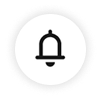
Earn per Offer
With Earn per Offer, you can earn per each offer completed while dashing. The amount per offer will change depending on the offer's time, distance, and desirability.

Earn by Time
With Earn by Time, you earn a minimum guaranteed active hourly rate while on a delivery. The hourly rate is based on your active time, which is the time you are engaged in completing an offer, starting from the moment an offer is accepted until it is completed.
How you get paid
*Fast Pay is subject to eligibility, approval, and a $1.99 fee per transaction
**The DoorDash Crimson Deposit Account is established by Starion Bank, Member FDIC. The DoorDash Crimson Visa Debit Card is issued by Starion Bank pursuant to a license from Visa U.S.A. Inc. Certain fees, terms, and conditions are associated with the approval, maintenance, and use of the Deposit Account and Card.

Track your Earnings
The Dasher app shows earning opportunities near you and tracks what you make.
Open the app and tap "Earnings" to see what you make on a particular day, to cash out your earnings with Fast Pay or DoorDash Crimson, or to view your Earnings History.
Frequently Asked Questions
Dasher pay consists of three key components: base pay, customer tips, and Promotions.
Base pay is included in both earning modes: Earn per Offer and Earn by Time. In addition to base pay, Dashers receive 100% of customer tips, although they may be less frequent when choosing to dash with Earn by Time mode. Dashers also receive 100% of earnings from applicable promotions, which provide extra pay for completing offers that meet specific criteria.
As a Dasher delivering with DoorDash, you'll often see certain Promotions in your DoorDah Dasher app, which are extra ways to earn more. You can find certain Promotions by tapping ‘Promos’ in the DoorDash Dasher app. Peak Pay and Boosts are applied automatically when they are in effect.
To improve the opportunity of receiving offers near you, look for Hotspots in your DoorDash Dasher app. They’ll be the zones on your map that are marked red.
Dashers delivering with DoorDash are paid weekly via a secured direct deposit to their personal bank account — or via no-fee daily deposits with DasherDirect (U.S. Only). Dashers in the U.S. Canada, and Australia can withdraw their earnings once daily with Fast Pay ($1.99 per transfer). Note that you must have a debit card, not a prepaid card, to use Fast Pay.
To see your Dasher earnings, open your Dasher app and tap Earnings.
Customers using DoorDash can tip you anytime you choose to accept a delivery — and most deliveries include a tip. You’ll always receive 100% of the customer tips received by DoorDash.
The DoorDash Crimson Card currently offers cash back on gas purchases and on EV charging purchases.
Rewards earned by using your Crimson Card for qualifying purchases can be viewed and redeemed in the Crimson Hub. Cash back on gas is limited to $600 in total spend per month, at the pump only. Rewards are subject to eligibility requirements and limitations, and may change without notice.
(4) Starion Bank is not affiliated with and does not endorse or sponsor the Rewards Program.
*Actual earnings may differ and depend on factors like number of deliveries or tasks accepted and completed, time of day, location, and any related costs. Hourly pay is calculated using average Dasher payouts while on a delivery or task (from the time you accept an order until the time you drop it off) over a 90 day period and includes compensation from peak pay, tips, and other incentives.